<!DOCTYPE html>
<html>
<head>
<script language="Javascript">
function Displayalllist() {
var x = document.getElementById("countrylist");
var txt = "Your Selected Country : ";
var i;
var selected = x.options[x.selectedIndex];
for (i = 0; i < x.length; i++) {
if (selected.value == ''){
} else {
txt = txt + "<br/>" + selected.text;
}
}
document.getElementById("result").innerHTML = txt;
}
function myChangeFunction() {
var selectcountryvalue = document.getElementById("countrylist").value;
if (selectcountryvalue == ""){
var getx = document.getElementById("countrylist");
var txt = "Your Selected Country : ";
var i;
for (i = 0; i < getx.length; i++) {
if (getx.options[i].value == ''){
} else {
txt = txt + "<br/>" + getx.options[i].text;
}
}
document.getElementById("result").innerHTML = txt;
} else {
var selectcountry = countrylist.options[countrylist.selectedIndex].text;
document.getElementById("result").innerHTML = "Your Selected Country : " + selectcountry;
}
}
</script>
</head>
<body onload="Displayalllist();">
<div id="country-options">
<select id="countrylist" onchange="myChangeFunction(this)">
<option value="">Please Select</option>
<option value="1">India</option>
<option value="2">United Kingdom</option>
<option value="3">United States</option>
<option value="4">China</option>
<option value="5">Brazil</option>
</select>
</div>
<p id="result"></p>
</body>
</html>
Display Selected Country drop-down list using JavaScript
vijayrami
May 07, 2018
Post Top Ad
Categories
Recent Posts
3/recent/post-list
Popular Posts

Extended Rich Text Editor for PrestaShop 1.7
June 01, 2017
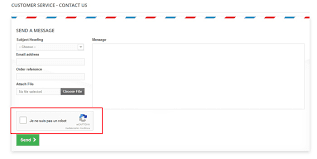
How to add Google reCaptcha on contacts Page in Prestashop
April 12, 2018
Random Posts
3/random/post-list
Menu Footer Widget
Crafted with by TemplatesYard | Distributed By Blogger Template


0 Comments