With Below Script you can easily show your custom validation message with setCustomValidity Using Javascript code.
<!DOCTYPE html>
<html>
<body>
<!--- https://www.w3schools.com/js/js_validation_api.asp-->
<p>Type anything but "fun":</p>
<input id="id1" type="text" required>
<button onclick="myFunction()">OK</button>
<p id="demo"></p>
<script>
function myFunction() {
var inpObj = document.getElementById("id1");
if (inpObj.value == "fun") {
inpObj.setCustomValidity("You're having too much fun!");
} else {
inpObj.setCustomValidity("You're having no fun!");
}
var myresult = document.getElementById("demo")
myresult.innerHTML = inpObj.validationMessage;
}
</script>
</body>
</html>


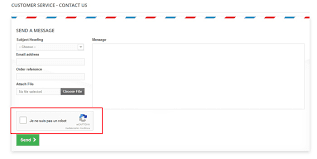

0 Comments