With Below Script you can easily create slideshow with images using Javascript Code.
Upload Below Images:
<html>
<head>
<title>Untitled Document</title>
</head>
<body>
<p align="center"><img name="myPicture" src="img1.gif" width="100" height="57">
<script language="JavaScript">
<!--
//Slide Show script (this notice must stay intact)
//For this and more scripts
//visit java-scripts.net or http://wsabstract.com
var myPix = new Array("img1.gif","img2.gif","img3.gif")
var thisPic = 0
function doPrevious() {
if (document.images && thisPic > 0) {
thisPic--
document.myPicture.src=myPix[thisPic]
}
}
function doNext() {
if (document.images && thisPic < 2) {
thisPic++
document.myPicture.src=myPix[thisPic]
}
}
// -->
</script>
<br>
<small>
<font face="Verdana">
<a href="javascript:doPrevious()">Previous</a>
<font color="#000000">-</font>
<a href="javascript:doNext()">Next</a>
</font>
</small>
</body>
</html>
Upload Below Images:





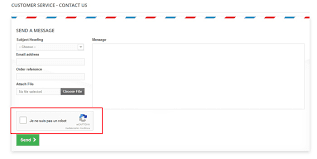

0 Comments