Create Folder and Add categories in it.
And Use below code.
Where pid in flux:wizard.list and flux:wizard.add is your folder ID.
And Use below code.
Where pid in flux:wizard.list and flux:wizard.add is your folder ID.
<flux:field.tree table="sys_category" parentField="parent" maxLevels="10" expandAll="1" name="syscategories" size="20" width="900" /> <flux:field.input name="settings.systemcategory" label="System Category"> <flux:wizard.list label="List System Categories" hideParent="1" table="sys_category" pid="38" width="80" height="80" /> <flux:wizard.edit label="Edit System Categories" width="80" height="80" openOnlyIfSelected="1" /> <flux:wizard.add label="Add System Categories" hideParent="1" table="sys_category" pid="38" setValue="prepend" /> </flux:field.input>


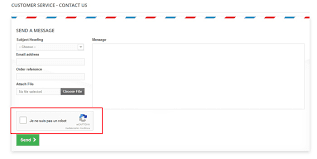

0 Comments