Adding Social Sharing Buttons to your blog or website is one of the best SEO strategy. It increase your social impression among your friends and social groups as well as significant top ranking factor for Social Media optimization.
In this post, I have build my custom script (some css, HTML and JavaScript), which you have to just copy and paste in yout Blog or website.
STEP 1: ADDING SCRIPT 1. Goto Blogger> layout > + Add a Gadget
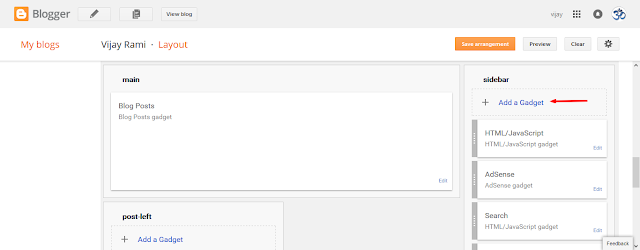
2. Add Gadget And Add “HTML/JavaScript” Gadget.
3. Now add the Following Code in Content Box.
4.Click Save Template
Note: if your vertical sharing bar not display properly at left side then you can change the vertical alignment CSS by putting a value bottom:10%; and margin-left:-751px; (check the highlighted texts) and set this value accrding to your theme.
STEP 1: ADDING SCRIPT 1. Goto Blogger> layout > + Add a Gadget
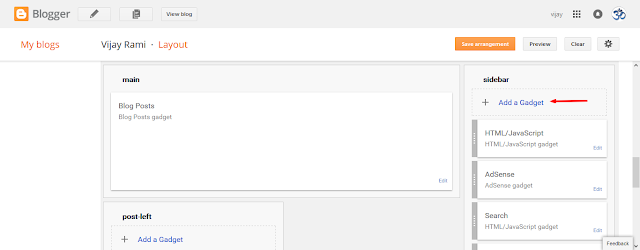
2. Add Gadget And Add “HTML/JavaScript” Gadget.
3. Now add the Following Code in Content Box.
4.Click Save Template
Note: if your vertical sharing bar not display properly at left side then you can change the vertical alignment CSS by putting a value bottom:10%; and margin-left:-751px; (check the highlighted texts) and set this value accrding to your theme.


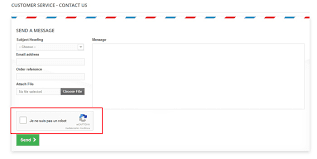

0 Comments