With Below Script we can easily disable the right mouse click using JavaScript.
<!DOCTYPE html>
<html>
<head>
<script src="https://ajax.googleapis.com/ajax/libs/jquery/3.1.1/jquery.min.js"></script>
<script language=JavaScript>
//Disable right mouse click Script
/*
* The document.all collection is specific to Internet Explorer. The document.layers collection was specific to Netscape. Neither is in the standards.
Today we use document.getElementById instead.
https://developer.mozilla.org/en-US/docs/Mozilla_Web_Developer_FAQ#JavaScript_doesn.E2.80.99t_work.21_Why.3F
*/
var message="Function Disabled!";
function clickIE4(){
if (event.button==2){
alert(message);
return false;
}
}
function clickNS4(e){
if (document.layers||document.getElementById&&!document.all){
if (e.which==2||e.which==3){
alert(message);
return false;
}
}
}
if (document.layers){
document.captureEvents(Event.MOUSEDOWN);
document.onmousedown=clickNS4;
}
else if (document.all&&!document.getElementById){
document.onmousedown=clickIE4;
}
document.oncontextmenu=new Function("alert(message);return false")
</script>
</head>
<body>
<div id="layout">
<div id="product-options">
<select id="productlist">
<option value="1">Product A</option>
<option value="10">Product B</option>
<option value="20">Product C</option>
<option value="1000">Product D</option>
<option value="40">Product E</option>
<option value="3">Product F</option>
<option value="5">Product G</option>
</select>
</div>
</div>
<button type="button" onclick="myFunction()">Try it</button>
<p id="demo"></p>
</body>
</html>


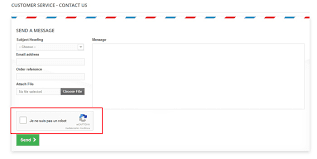

0 Comments